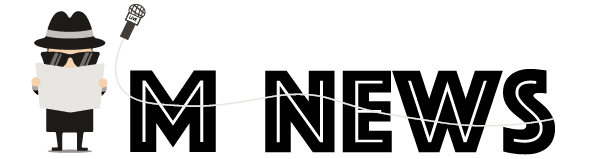Revolutionizing Creative Processes with AI
Microsoft Designer, initially announced in 2022, has finally emerged from its preview phase and is now accessible to everyone with a Microsoft account. The app is designed to cater to both novice and experienced creators, providing a wide range of templates and AI-driven features to facilitate the creation of stunning visuals. Whether you need to design greeting cards, social media posts, avatars, or wallpapers, Designer has you covered.
Key Features of Microsoft Designer
- AI-Powered Image Generation: At the heart of Microsoft Designer is its integration with OpenAI’s image generator, DALL-E. This feature allows users to generate new visuals from scratch or enhance existing images with ease. Simply describe what you want, and the AI will create it for you.
- Templates and Prompt Templates: To help users overcome the daunting task of starting from a blank canvas, Designer offers numerous templates. These include prompt templates, pre-populated with ideas and styles, allowing users to experiment and customize their designs.
- Seamless Integration with Microsoft Products: Designer integrates smoothly with Microsoft’s suite of tools, including Word and PowerPoint, through the Copilot AI chatbot. Users with a Copilot Pro subscription can generate and incorporate images directly into their documents and presentations, streamlining the creative process.
- Mobile Accessibility: The new mobile apps for iOS and Android mean that users can create and edit visuals on the go. This flexibility ensures that inspiration can be captured and executed wherever and whenever it strikes.
Enhanced Editing Capabilities
The Designer app isn’t just about creating new images—it also offers powerful editing tools to refine and transform existing photos. Some of the notable features include:
- Restyle Image: Upload an image and choose from a variety of styles to give your photo a unique look. Add extra details to further customize the result.

- Frame Image: Create personalized frames for your photos by describing your vision or selecting from a set of styles.
- Object Erasing and Background Replacement: Easily remove unwanted objects or replace backgrounds in your photos using simple text prompts. This feature is particularly useful for creating polished, professional-looking images without the need for advanced editing skills.

Integrating Designer with Microsoft Photos
Microsoft has also integrated Designer’s AI capabilities into the Photos app on Windows 11. Users can now edit photos without leaving the Photos app, making it easier to erase objects, remove backgrounds, and apply various enhancements directly within the app. This integration ensures a seamless editing experience, maintaining the creative flow without the need to switch between different applications.

Boosts and Subscriptions
To enhance the user experience, Designer offers 15 free daily boosts for creating or editing AI-powered images. For those requiring more, a Copilot Pro subscription provides 100 boosts per day, ensuring a faster design process.
Commitment to Responsible AI
Microsoft is committed to ensuring the responsible use of AI. The company has implemented measures to mitigate negative outcomes, including guardrails, threat monitoring, and abuse detection. These efforts aim to create a safer environment for users, ensuring ethical use of AI technology.
Microsoft Designer is a powerful tool that democratizes design with AI, making creativity accessible to all. Whether you’re a professional designer or a casual user, Designer’s integration with Microsoft services and its availability across platforms ensure that you can create stunning visuals whenever inspiration strikes. Get started with Microsoft Designer today and unleash your creativity like never before.