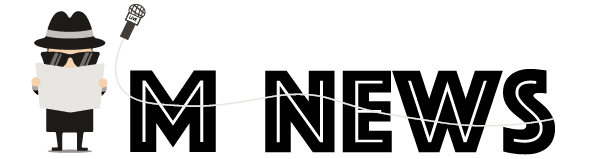Microsoft Integrates AI with OneNote for Handwriting Analysis
Microsoft has taken a significant step forward in integrating AI into its suite of products, with OneNote being the latest to benefit. The company has announced that its AI assistant, Copilot, can now read and analyze handwritten notes, providing users with a seamless way to digitize and manage their handwritten content. This development was highlighted on the Microsoft Tech Community, emphasizing how this new feature can enhance productivity and ease of use for OneNote users.
How to Use Copilot AI in OneNote
Accessing the new Copilot feature in OneNote is straightforward. Users can interact with Copilot through the ribbon or directly within the canvas. Here’s a quick guide:
Via the Ribbon:
- Open OneNote and navigate to a section containing handwritten ink.
- Select the Copilot icon on the ribbon to open the Copilot pane.
- Ask Copilot a question about your handwritten notes.
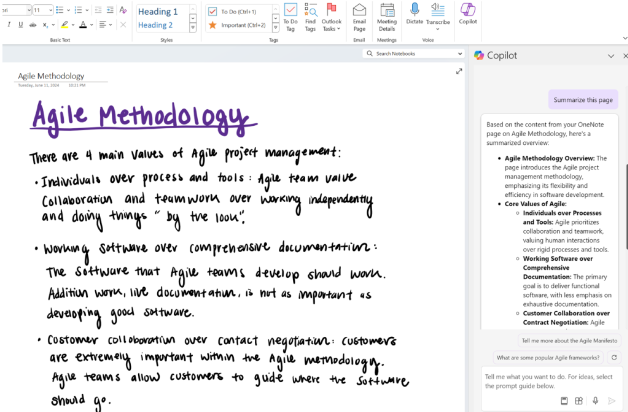
Via the Canvas:
- Select a group of ink strokes using touch, pen, or mouse.
- Click on the Copilot icon to open the dropdown menu.
- Choose a Copilot menu prompt, such as summarize, rewrite, or generate a To-Do list, and let Copilot perform the task.
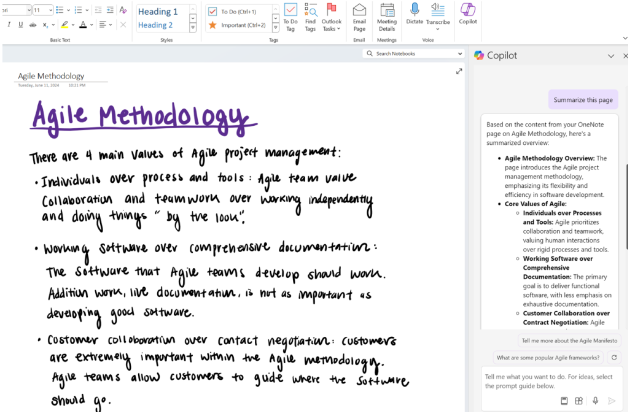
Features and Benefits of OneNote Copilot AI
The Copilot AI in OneNote offers a range of functionalities that significantly improve how users interact with their notes. Here are some of the key features:
The Copilot AI in OneNote offers a range of functionalities that significantly improve how users interact with their notes. Here are some of the key features:
- Handwriting to Text Conversion: Copilot can transcribe handwritten notes into editable text, making it easy to copy, paste, and share content without retyping.
- Summarization and Analysis: Users can ask Copilot to summarize their notes, create to-do lists, and even rewrite notes for clarity.
- Interactive AI: By capturing the text, Copilot can answer questions about the notes and provide insightful summaries.
Microsoft suggests experimenting with advanced AI features to maximize productivity. For example, users can ask Copilot to generate a to-do list based on their handwritten notes, allowing the AI to deduce tasks from the written content. This feature is especially beneficial for students and professionals who rely on handwritten notes but struggle with organizing or reading them later.
Insider Testing and User Feedback
Currently, the feature is being tested by Insiders running the latest version of OneNote (version 2404, Build 17628.20006). Early feedback has been overwhelmingly positive. For instance, a user on the Microsoft Tech Community, RicardoWilkins, shared their experience, stating: “I’ve used this feature, and it was mind-blowing to see OneNote Copilot answer my question based on a page that had a combination of my handwritten [sloppy, slightly-diagonal] notes, an image of a text document [that OneNote was able to read], and typed notes!”
Practical Applications
Reviewing notes effectively is crucial for absorbing information. Many users, especially students and professionals, struggle with deciphering their handwriting later. OneNote’s new AI feature addresses this challenge by converting handwritten notes into text that is easy to read and manipulate. This can be particularly beneficial for creating summaries, generating to-do lists, and rewriting notes for clarity.
Microsoft’s integration of AI across its products is not limited to OneNote. Earlier this year, the company introduced Copilot Pro, a subscription-based service that boosts performance and encourages innovation across multiple Microsoft 365 applications. These include Word, Excel, Outlook, PowerPoint, and OneNote. Copilot Pro provides advanced features, such as generating summaries, analyzing ideas, and creating new content like event plans and presentation ideas.
Microsoft is not alone in enhancing note-taking apps with AI. Competitors like Apple are also updating their applications to improve note-taking capabilities. Apple’s Notes app, for example, is expected to receive updates to help students and professionals record and organize important information more efficiently.