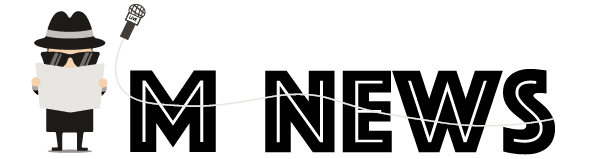Evolution of Steam: From Digital Storefront to Multifaceted Platform
Since its launch in 2003, Steam has undergone a remarkable transformation. Initially designed as a platform for updating Valve games like Half-Life 2 and purchasing digital titles, Steam has evolved into a comprehensive hub for gaming enthusiasts. Over the years, it has incorporated features such as forums, mods, downloadable content (DLC), streaming capabilities, and community guides. The addition of the gameplay capture tool marks yet another significant milestone in Steam’s journey, further cementing its status as the leading PC gaming platform.
Steam Game Recording: A Comprehensive Suite of Tools
Announced on June 26, Steam’s Game Recording tool introduces a suite of features designed to make gameplay capture effortless and efficient. This tool allows players to record gameplay from any game, even non-Steam titles, as long as Steam is open and the overlay is active. To access the new recording tools, users need to opt into the Steam beta branch through the settings menu. Once enabled, players can start recording their gameplay, whether it’s their latest victory in “DOTA 2” or their countless attempts to defeat a boss in “Elden Ring.”
Key Features of Steam’s Game Recording Tool
Steam’s Game Recording tool is packed with useful features that cater to various recording needs:
- Background Recording: This mode continuously records gameplay, saving footage to a specified drive. Users can set duration and storage limits to prevent excessive disk space usage. This feature is perfect for capturing unexpected moments without having to remember to start recording manually.
- Timeline and Event Markers: The Steam Timeline feature and player-added event markers make it easy to locate and edit key moments in the gameplay. Certain games, such as “DOTA 2” and “Counter-Strike 2,” can even add custom markers automatically.

- Editing and Sharing: Steam offers lightweight editing tools within a redesigned Recordings & Screenshots interface. Players can clip and share their footage directly from Steam, either via chat, the Steam mobile app, or a QR code. Exporting clips as .mp4 files allows for further editing with third-party software.

- Replay Mode: Accessible from the Steam Overlay, Replay mode enables users to quickly jump back through their recent gameplay to review specific events, such as critical in-game decisions or NPC dialogues.
Performance and Compatibility
One of the standout aspects of Steam’s Game Recording tool is its performance optimization. Valve has designed the tool to minimize CPU usage by leveraging dedicated video encoding hardware from NVIDIA and AMD graphics cards. This ensures that gameplay recording has minimal impact on overall system performance. The tool is also fully functional on the Steam Deck, providing handheld gamers with the same recording capabilities as desktop users.

To try out Steam’s new recording features, users need to opt into the beta by following these steps:
- Open the Steam menu and go to Settings.
- Select Interface, then Beta Participation, and choose either Beta option.
- Restart Steam to apply the changes.
- Navigate to Settings > Game Recording to select Background or On-Demand recording.
With these steps, players can start capturing and sharing their gaming moments effortlessly.
The Future of Steam Game Recording
Valve’s introduction of the Game Recording tool is just the beginning. The company promises more features in the future, including individualized game settings. This update demonstrates Valve’s commitment to enhancing the Steam experience, making it an even more indispensable tool for gamers.
Steam’s new built-in gameplay recording tool offers a seamless and efficient way to capture, edit, and share your gaming moments. Whether you’re a casual gamer or a content creator, this feature is set to become an essential part of your gaming toolkit. So, jump into the beta, start recording, and never miss a moment of your epic gaming adventures.