The Gemini AI Sidebar: A Game-Changer for Gmail
Key Features of Gemini AI in Gmail
The Gemini AI sidebar, now available on both web and mobile platforms, brings a suite of features aimed at improving email efficiency:
- Email Summarization: Gemini can summarize lengthy email threads, providing users with concise overviews. This feature is particularly useful for catching up on long conversations without reading through every message.
- Response Suggestions: The AI offers suggested responses to email threads, saving time and helping users craft professional replies quickly.
- Draft Assistance: Need help drafting an email? Gemini can assist by generating well-composed messages based on the context provided.
- Information Retrieval: Users can ask Gemini to find specific information from their inbox or Google Drive files. For example, you can query, “What is the PO number for my agency?” and get an instant response.
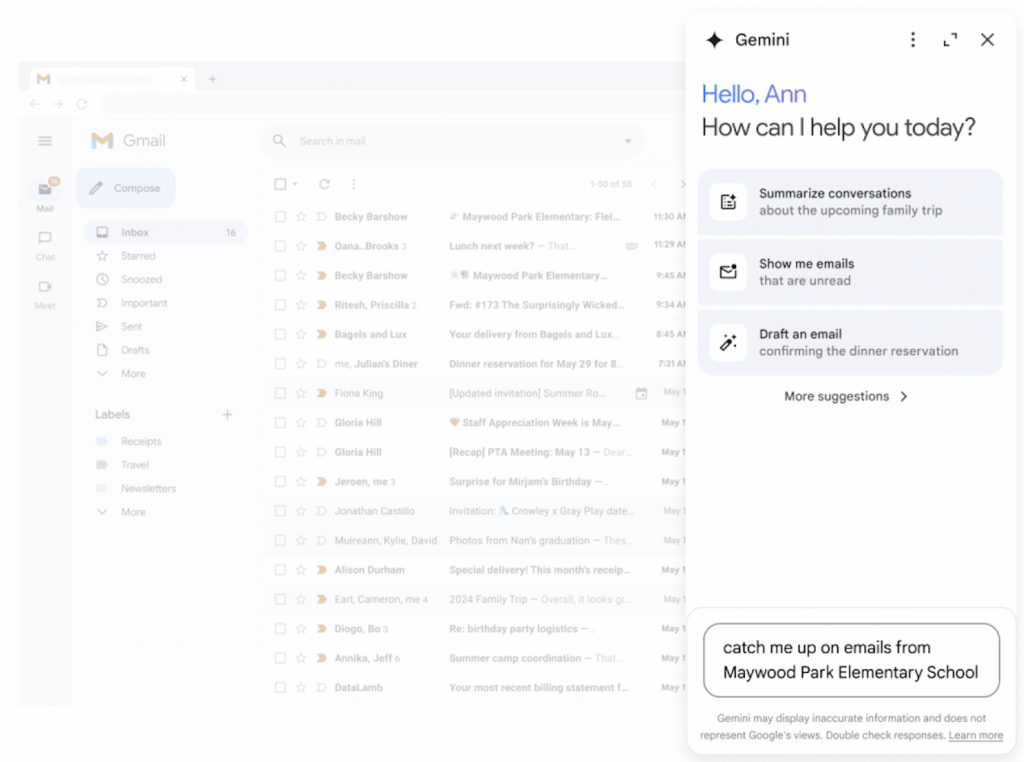
These functionalities are accessible via the “Ask Gemini” star button in the top-right corner of Gmail on the web or the “summarize this email” chip in the mobile app.
Exclusive Only to Premium Users
It’s important to note that these advanced features are available only to paying customers. Specifically, users must subscribe to either the Gemini Business or Enterprise add-on, the Gemini Education or Education Premium add-on, or the Google One AI Premium plan. This exclusivity ensures that the advanced capabilities of Gemini AI are reserved for those who need it most in their professional and educational endeavors.
Expanding Gemini AI Across Google Workspace
Google’s commitment to AI integration doesn’t stop with Gmail. Gemini AI is also being rolled out to other Workspace applications, including Docs, Sheets, Slides, and Drive. Here’s how Gemini enhances each app:
- Google Docs: Gemini can summarize documents, help brainstorm ideas, and create content based on existing files.
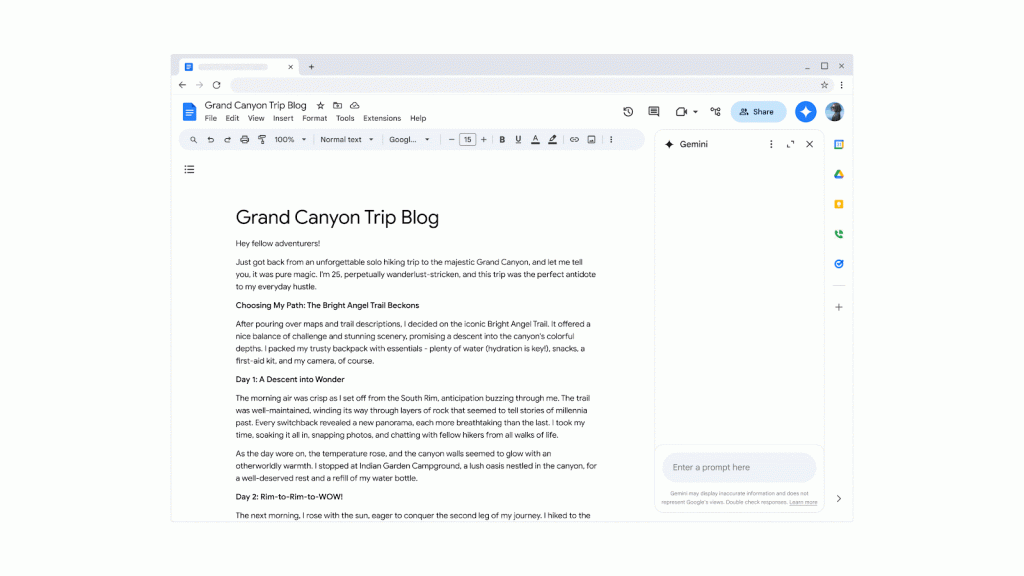
- Google Sheets: The AI assists in organizing data, generating formulas, and creating tables efficiently.
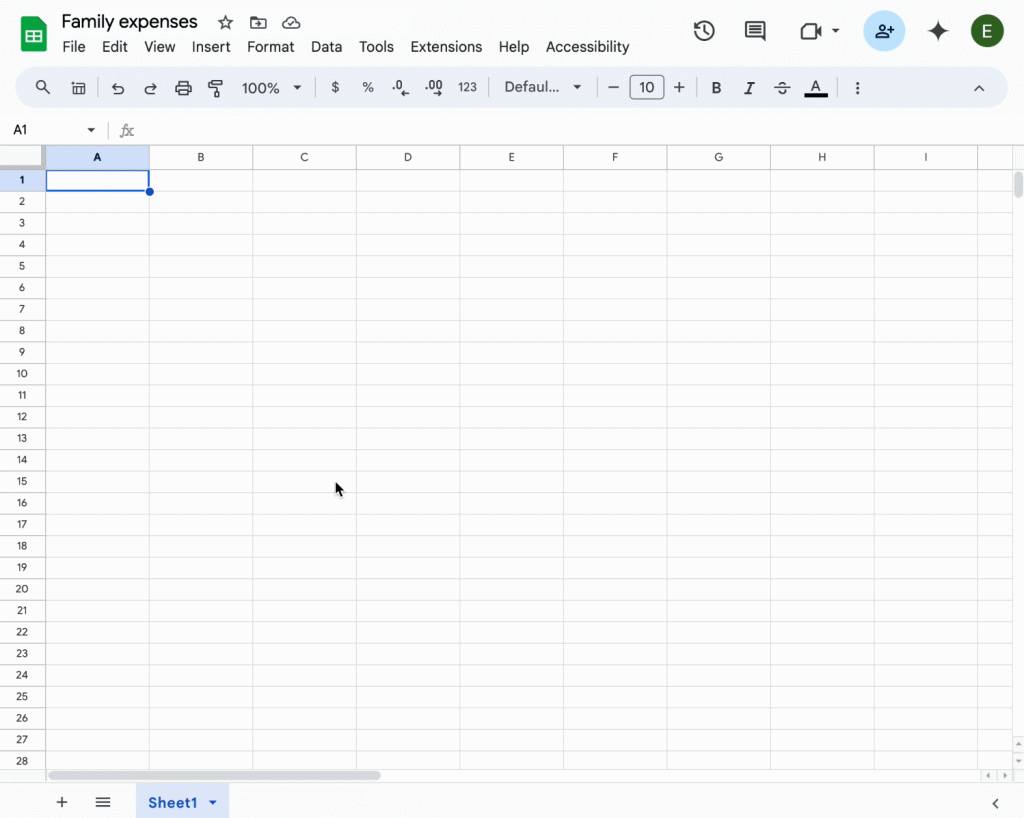
- Google Slides: Users can generate new slides, create custom images, and summarize presentations effortlessly.
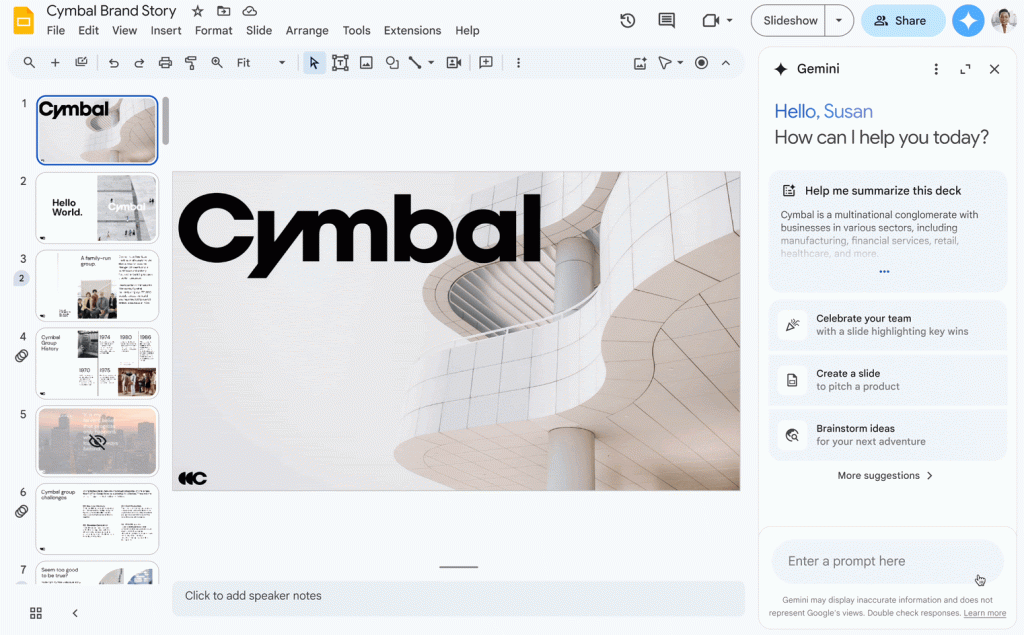
- Google Drive: Gemini can summarize multiple documents, retrieve facts about projects, and provide insights without needing to switch tabs.
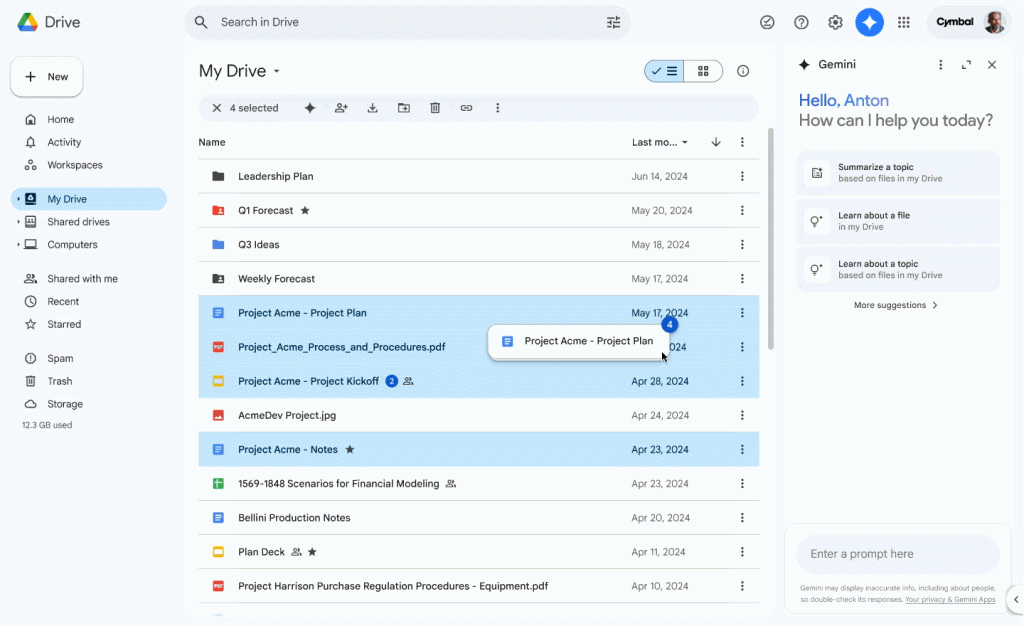
Seamless Integration and User-Friendly Design
The integration of Gemini AI into Gmail and other Workspace apps is designed to be seamless. Users can interact with Gemini via a vertical panel that offers contextually relevant prompts and suggestions based on the content they’re working on. This intuitive interface ensures that users can harness the power of AI without disrupting their workflow.
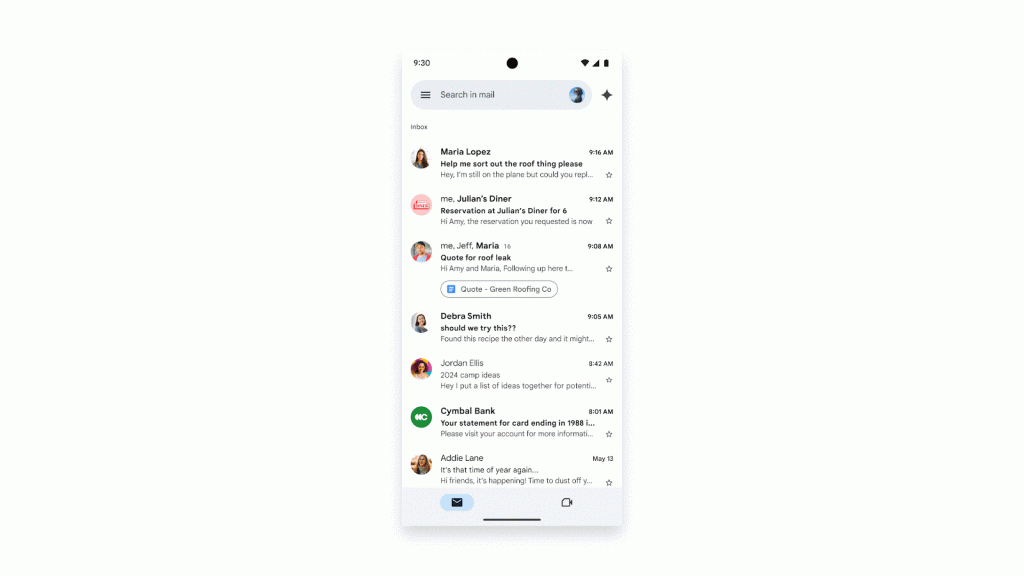
Enhancing Mobile Experience
For mobile users, the Gemini AI features extend to the Gmail apps on Android and iOS. The “Summarize this email” feature, accessible beneath the subject line in email threads, provides quick highlights of lengthy conversations, which is particularly beneficial for users on the go.
Upcoming Features
In addition to the current capabilities, Google has announced future updates, including Contextual Smart Reply and Gmail Q&A, which will further enhance the user experience by offering even more personalized and intelligent responses.
How to Get Started
For those interested in leveraging these new features, here’s a quick guide:
- Admins: Ensure that smart features and personalization are turned on in the Admin console.
- End Users: Access Gemini by clicking the “Ask Gemini” star button in the top right corner of Gmail on the web, or tap the “summarize this email” chip in the mobile app.
The rollout is happening in stages, with Rapid Release domains seeing full feature visibility within 1-3 days and Scheduled Release domains within up to 15 days.
Google’s integration of Gemini AI into Gmail and other Workspace applications marks a significant advancement in email and productivity tools. By leveraging the powerful Gemini 1.5 Pro model, users can now enjoy enhanced summarization, drafting assistance, and intelligent responses, all designed to streamline their workflow and improve efficiency. As AI continues to evolve, Google’s commitment to innovation ensures that users have access to the most advanced tools available, making their daily tasks easier and more manageable.


